Sign up for SMS service
When you sign up for the BG sms service, you will get to choose between diffrent options. Recieving your daily schedule, cancelled classes, and other relevant messages.
You can sign up for the SMS service here: ums.birke-gym.dk (you can also change your password here)
Log in with your Lectio username and password in the popup box
(example of username: dani634j)
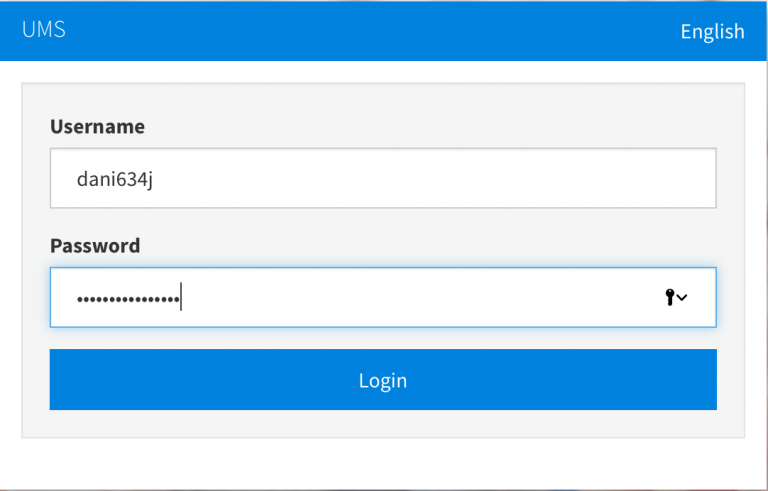
Choose Your info
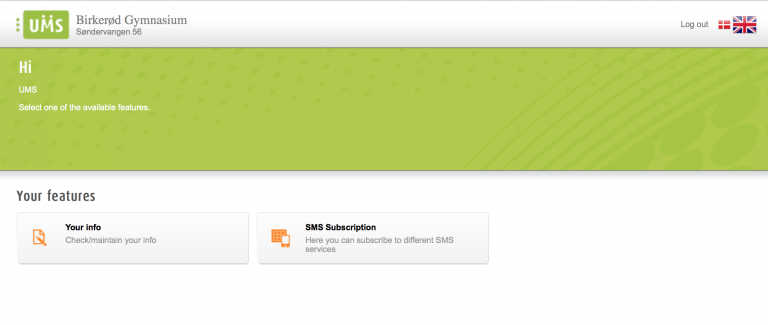
Click Edit
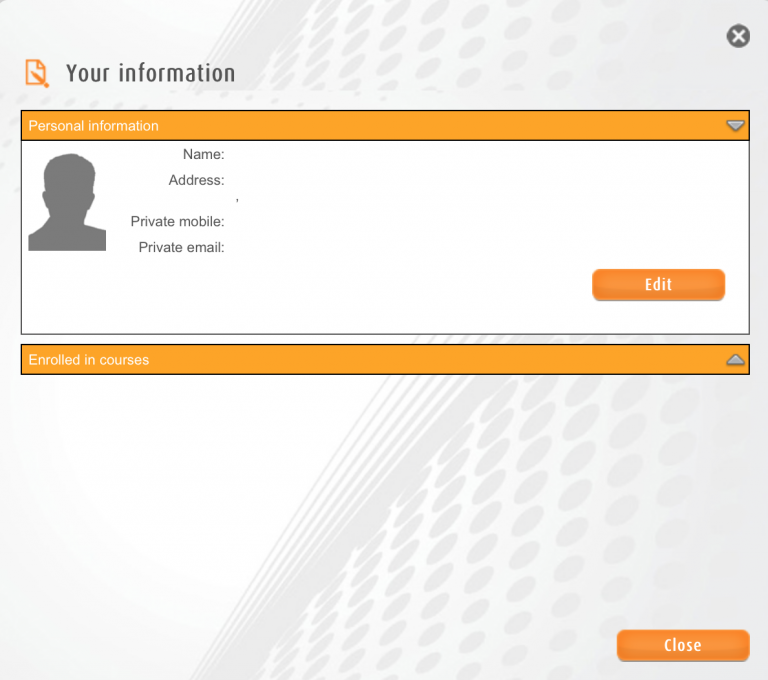
Type in your phone number and click Save – then Close
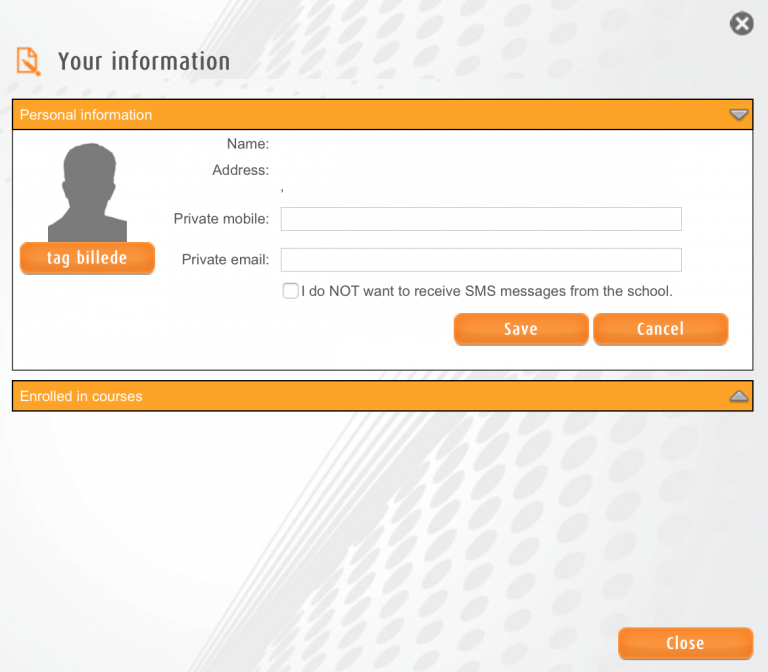
Click SMS Subscription to choose services
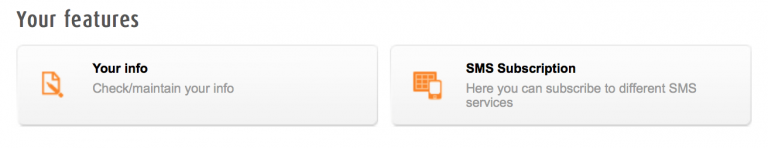
Click the checkboxes with the services you wish to assign to, and click Update to finish
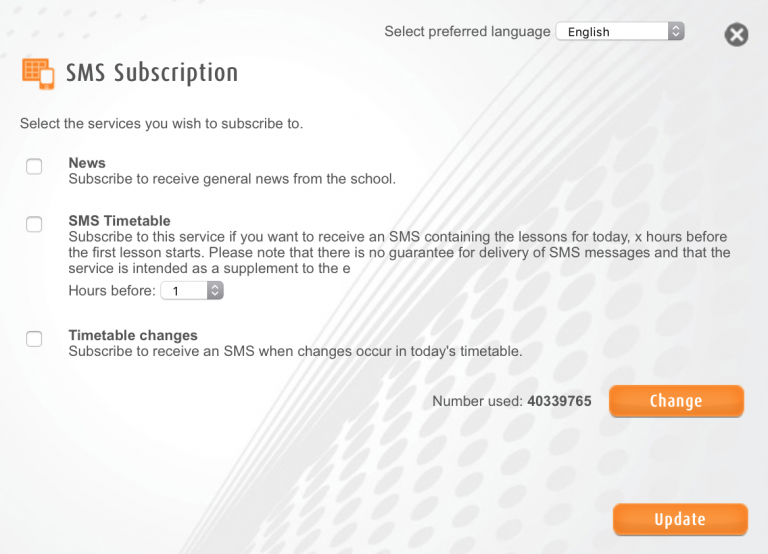
You are now assigned to the SMS service at BG.
If you have any problems accessing the website, try with a different browser – or you can come by the IT office to get help.
